In this tutorial, I will show you how to make everything in an image black and white accept a few items. Here is an example.
Step 1. Open the image of your choice.
Step 2. Duplicate the background layer. You can do this by dragging the layer on top of the new layer icon in your layer pallet menu or under the layer menu click duplicate layer.
Step 3. Add a layer mask to the background copy layer and fill it with black.
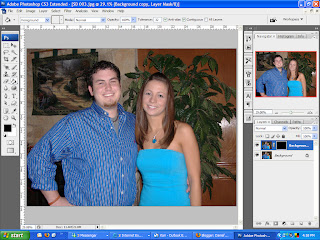
Step 4. Using the tool of your choice, select the area you want to remain in color. I used the magic wand tool just because I am not looking for precision. Click on your layer mask an switch the paint to white. Using the paint bucket tool fill the selection in with white on the mask.
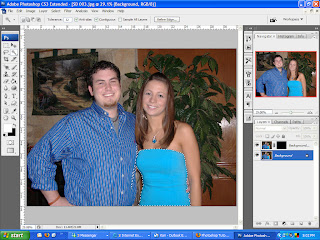
Step 5. Unlock the background layer by double clicking on it. Then desaturate the background layer shift + apple+ u (apple) or shift + control + u (windows) or under image -> adjustments -> desaturate.
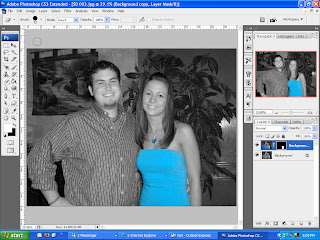


4 comments:
Hi Daniel. Thanx. I was looking for this tutorial.
Top quality of ecco shoes are developed for discerning customers.Enjoy a great selection of newest style.discount ecco shoes on sale,free shipping,110% price guarantee.Top quality of ecco shoes is your best chooice for daily life and working,sport,and so on.And hot sale now UGG Boots .
Power balance is Performance Technology designed to work with your body’s natural energy flow. Founded by athletes,
Hey,you both are looking fabulous in the picture.I like your tutorial.Thank you for teaching such a great tutorial with us.
generic viagra
cheap kamagra oral jelly
Really miss those we together through the day, but is already past. We can never go back to a time of the former. We regret.
wholesale super bowl jerseys free shipping
pro bowl jerseys wholesale free shipping
Post a Comment